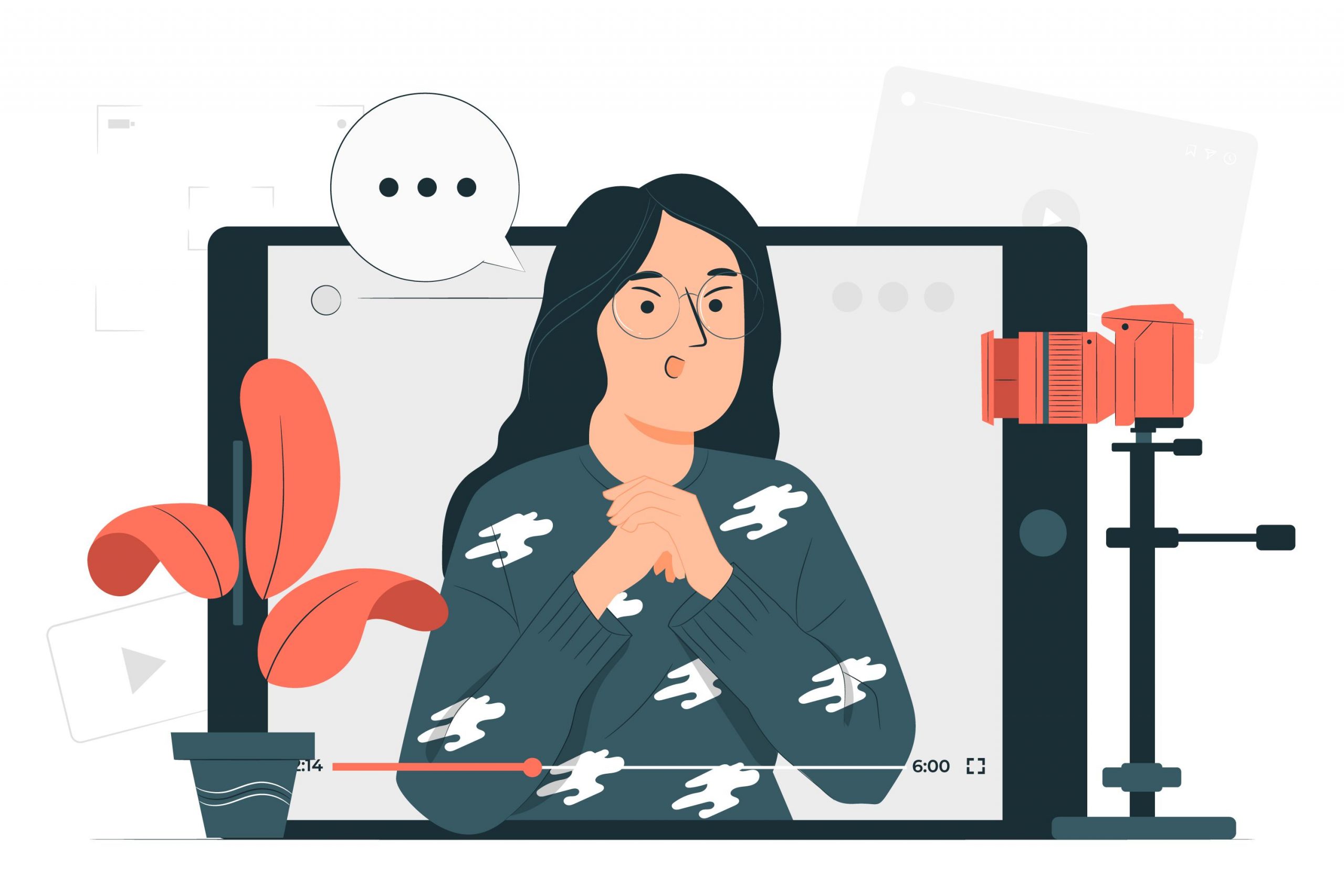Stand out. Build trust. Get more students.
When parents scroll through tutor profiles, one thing makes them stop, listen, and book you: a great video.
In fact, studies by Wyzowl and HubSpot show that 72% of customers prefer learning about a service through video—and the same holds true for parents choosing tutors.
That’s why Zipply gives every tutor the easy, built-in ability to record and upload a professional-looking video intro right from your profile. No apps. No editing software. Just you—at your best.
This guide will show you how to create a powerful video that feels confident, genuine, and gets parents to say: “Yes, this tutor is the one.”
Why Your Video Matters (Especially on Zipply)
Text is helpful—but video builds connection. It humanises you. Parents hear your voice, see your warmth, and instantly know whether you’re the right fit for their child.
A good video will:
- Establish trust and relatability
- Show your confidence and clarity
- Demonstrate your communication skills
- Increase your bookings and trial lesson conversions
Think of it as a virtual handshake that works while you sleep.
🎬 Step-by-Step: How to Film a Captivating Tutor Video
1️⃣ Plan Your Script (But Don’t Memorise It Word-for-Word)
Write down your key points. Speak naturally. You’re not reading a news report—you’re having a friendly conversation with a parent.
📋 Suggested Script Flow:
- Greeting & Name: “Hi! I’m Ms Tan.”
- What You Teach: “I tutor Primary Math and Science for students from P3 to PSLE.”
- Your Approach: “I make learning interactive with hands-on methods and real-life examples.”
- Your Results/Experience: “Over the past 6 years, I’ve helped students improve from AL5 to AL1.”
- Call to Action: “If you’re looking for someone to build your child’s confidence, I’d love to help. Feel free to reach out!”
Zipply Tip: Keep it short and sweet—60 seconds is ideal.
2️⃣ Set Up Your Space (Make It Clean, Bright & Quiet)
Parents aren’t expecting a movie set—but a tidy, well-lit space shows professionalism.
✅ Checklist:
- Face a window for natural lighting
- Declutter your background (a bookshelf or clean wall works well)
- Eliminate noise (fans, pets, loud AC)
- Prop your phone or laptop at eye level
Most tutors simply use their smartphone—just wipe the lens and turn on Do Not Disturb!
Zipply Tip: Avoid recording outdoors—background noise and lighting can be unpredictable.
3️⃣ Dress the Part (Smart Casual > Formal)
Appear polished and approachable—like how you’d show up for your first tutoring session.
Choose:
- Neat top in solid colours (avoid loud patterns)
- Minimal accessories
- Natural makeup or grooming (if applicable)
Zipply Tip: Look like the calm, competent tutor you are—because how you show up visually sets expectations for how you’ll show up for their child.
4️⃣ Mind Your Body Language
Parents are watching more than just what you say—they’re watching how you say it.
Use:
- A gentle smile throughout
- Open, relaxed posture
- Eye contact with the camera
- Hand gestures (natural, not distracting)
Avoid:
- Fidgeting or rocking
- Reading from paper or screen
- Speaking in a monotone
Zipply Tip: Practice once or twice, then hit record. Don’t aim for perfect—aim for real and confident.
5️⃣ Speak with Warmth & Clarity
Your voice sets the tone. Aim to sound reassuring, calm, and enthusiastic—not rushed or robotic.
✅ Use:
- A clear, moderate pace
- Simple, parent-friendly language
- Specific examples (e.g. “I use real-life stories in Science lessons to help kids remember better”)
Zipply Tip: Imagine you’re speaking directly to one parent—this helps you sound more authentic and less rehearsed.
💡 Bonus: Common Tutor Video Mistakes (And How to Avoid Them)
🔻 Trying to be overly formal
✔️ Speak like you would to a concerned parent over a coffee—respectful, warm, and confident.
🔻 Leaving out your teaching approach
✔️ Mention how you engage students, personalise lessons, or measure progress.
🔻 Not smiling
✔️ A smile is the fastest way to build trust.
🔻 Talking too long
✔️ Keep it under 60 seconds to hold attention.
How to Use Zipply’s Built-In Recording Tool
🎉 No need for editing apps or uploading videos from your phone. Zipply makes it simple:
- Log in to your Zipply tutor dashboard
- Go to your Profile > Video Introduction section
- Click “Record Video”
- Follow the onscreen prompts—smile, speak, and submit!
You can preview and re-record until you’re happy.
Zipply Tip: Save your final script outline in bullet points just above your webcam so you stay on track without sounding scripted.
Ready to Create a Profile That Books Itself?
Video isn’t optional anymore—it’s your biggest opportunity to stand out in a crowded tutoring market.
And with Zipply, it’s never been easier. Whether you’re a first-time tutor or a seasoned educator, your voice, your face, and your teaching philosophy deserve to shine.
🎥 So go ahead. Record that intro video. Let parents see who you really are.
👉 Log in to Zipply and film your video now
Zipply – Together Let’s Ignite Impactful Learning!
Let your voice lead the way to your next student.